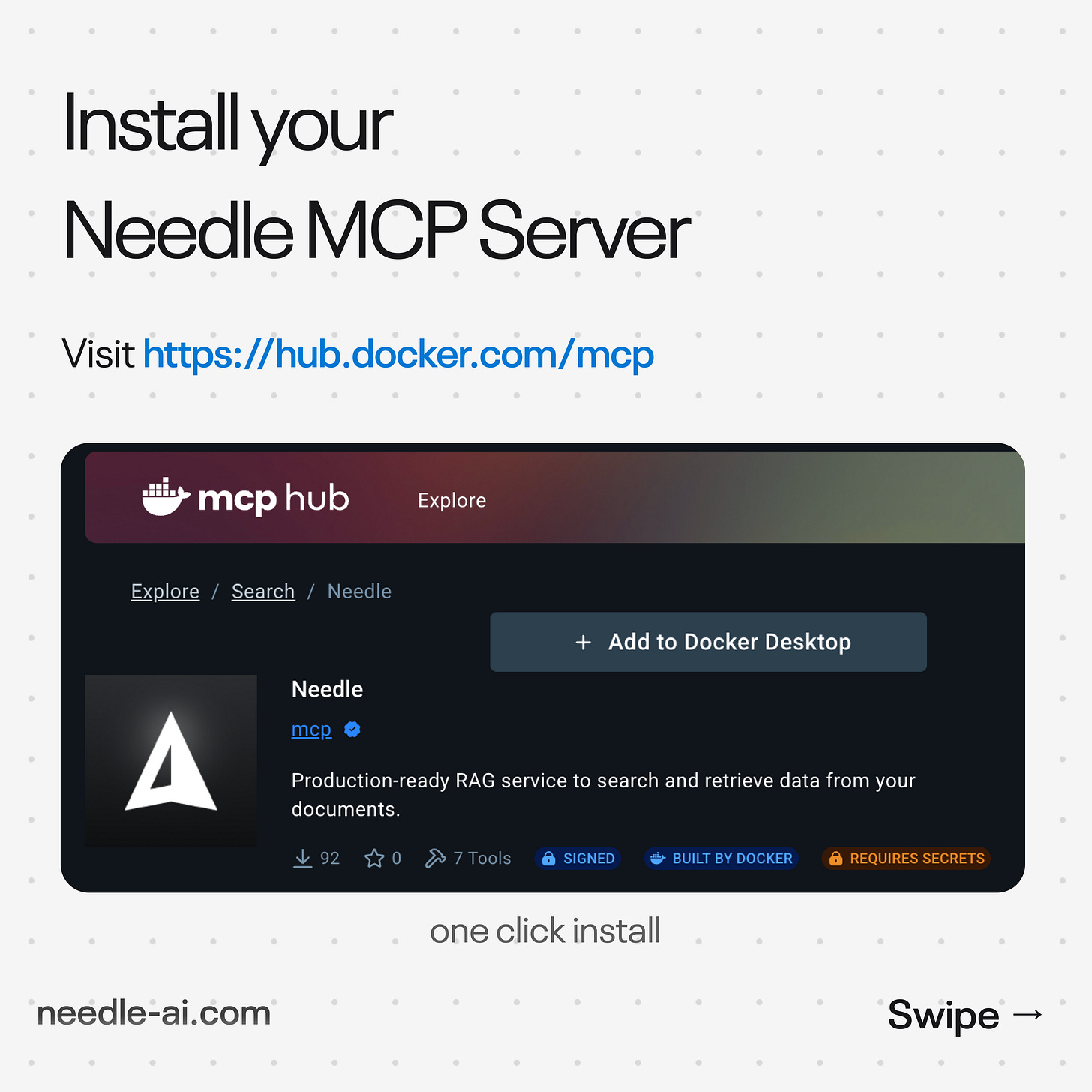Docker MCP Registry - Building AI Agents is Now Easy
How the new MCP Registry makes building AI agents as simple as docker run
Remember when deploying web applications meant wrestling with dependency hell, version conflicts, and the dreaded "works on my machine" problem? Docker solved that years ago for traditional apps. Now they're doing the same thing for AI agents.
The MCP Server Problem
Building AI agents that actually know about your business requires connecting them to external data sources and tools. The Model Context Protocol (MCP) was created to solve this, but there was a catch: deployment was a nightmare.
Every MCP server had different requirements:
Python 3.9 vs 3.11 vs 3.12
Different package managers (pip, conda, poetry)
System-specific dependencies
Version conflicts between tools
Complex installation procedures
Sound familiar? It's the same problem Docker solved for web apps in 2013.
Enter the Docker MCP Registry
Docker just launched their official MCP Registry - a curated catalog of over 100 MCP servers, all packaged as Docker containers. Think of it as the "npm registry" for AI agent tools.
What This Means:
One command deployment:
docker run mcp/needle-mcpand you're liveZero dependency conflicts: Each tool runs in isolation
Cross-platform consistency: Works on Mac, Windows, Linux, cloud - anywhere Docker runs
Enterprise security: Cryptographic signatures, provenance tracking, SBOMs
Instant discovery: Browse tools in Docker Desktop or Docker Hub
The Ecosystem
The registry includes tools from major players:
New Relic for monitoring
Stripe for payments
Grafana for observability
Needle for RAG/document search
And 100+ more...
Real-World Example: Adding Document Search with Needle
Let's see how the Docker MCP Registry transforms a common AI development challenge. Say you want to add document search capabilities to your AI agent - a classic RAG (Retrieval-Augmented Generation) use case.
The Old Way:
Research RAG solutions and find Needle
Set up Python environment with correct version
Install dependencies and resolve conflicts
Configure vector databases and embedding models
Debug integration issues
Deploy and pray it works
The New Way with Docker MCP Registry:
docker run -e NEEDLE_API_KEY=your-key mcp/needle-mcpThat's it. You now have access to Needle's production-ready RAG service with:
Semantic search across PDFs, DOCX, TXT, and HTML files
7 powerful tools for document management and search
Natural language queries that understand meaning, not just keywords
Collection organization for different document types
Instead of weeks of setup, you're searching documents in minutes. Needle's semantic understanding means asking "What's our refund policy?" will find relevant content even if the document uses terms like "return procedures" or "money-back guarantee."
Why This Changes Everything
Before: "I want to add document search to my AI agent"
Find the right MCP server
Check Python version compatibility
Install dependencies
Debug environment issues
Configure and test
Hope it works in production
After: "I want to add document search to my AI agent"
docker run mcp/needle-mcpDone.
The Bigger Picture
This isn't just about easier deployment. Docker's MCP Registry represents a fundamental shift in how we think about AI agent development:
Composable AI: Mix and match tools like Lego blocks
Enterprise-ready: Security and compliance built-in
Developer-friendly: Focus on building, not configuring
Ecosystem growth: Lower barriers = more innovation
Whether you're adding payment processing with Stripe, monitoring with New Relic, or document search with Needle, the experience is consistent: one command, zero hassle.
Getting Started
Want to try it? The MCP Registry is available now:
Browse at Docker Hub
Use Docker Desktop's MCP Toolkit
Contribute your own tools via GitHub
The future of AI isn't just about better models - it's about better tooling. And Docker just made AI agent development a whole lot better.
What MCP servers are you excited to try? Let me know in the comments!