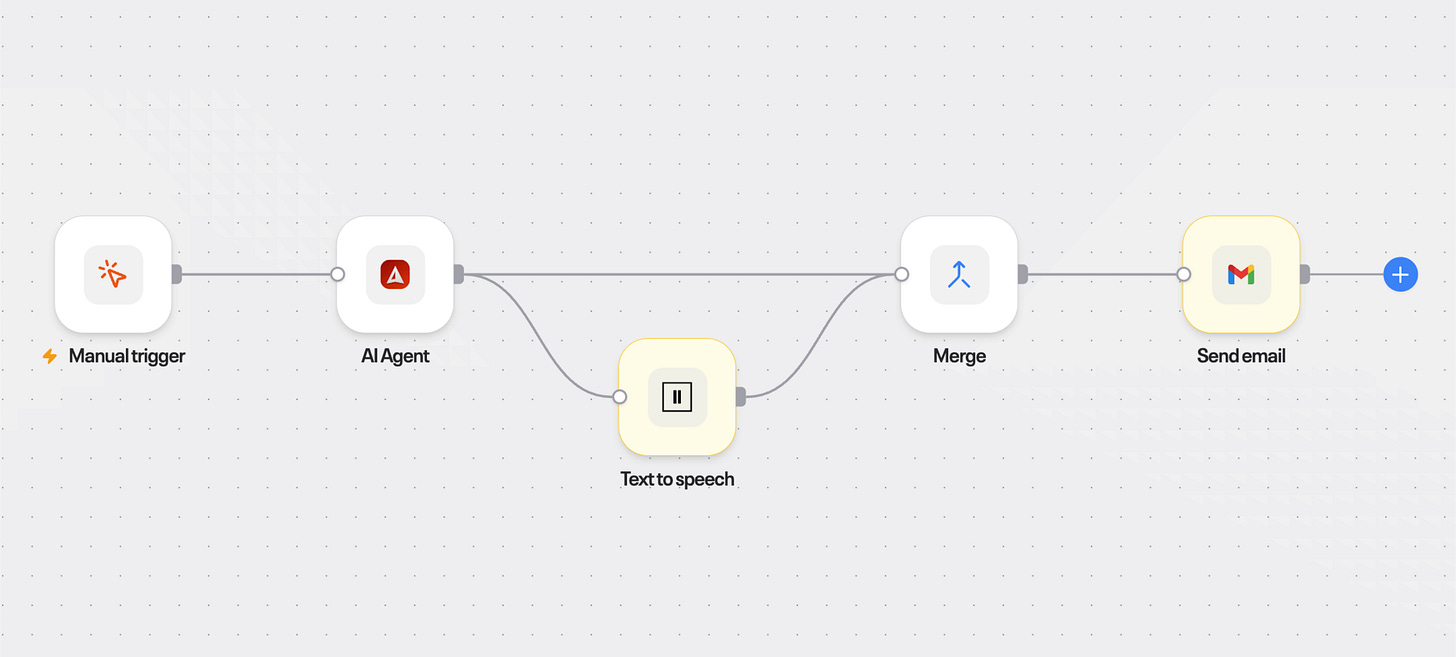How to Build AI Voice Agents for Email Support: A Technical Guide
Turn customer emails into natural-sounding voice responses using RAG, ElevenLabs, and OpenAI
Voice AI is changing how businesses handle customer support. This guide shows you how to build an automated system that reads customer emails, finds answers in your documentation, and responds with natural voice…
→ Try the workflow template here
Why Voice for Email Support?
Most email automation stops at text. But voice creates a different experience… sometimes it feels a bit magical to us human beings:
Accessibility: People can listen while doing other things. Not everyone wants to read long support emails.
Clarity: Voice conveys tone and nuance that text misses, especially for technical explanations.
Differentiation: Text chatbots are everywhere. Voice responses are still rare enough to stand out.
The key is accuracy. Generic AI answers hurt trust. That’s why grounding responses in your actual documentation using RAG (Retrieval-Augmented Generation) matters more than the format.
How It Works: The Architecture
The workflow has four parts:
Gmail trigger monitors your inbox for new messages
RAG search finds relevant information from your Needle collection
ElevenLabs converts the answer to natural speech
Gmail sends back both text and a voice file
Total time from email received to response sent: 5-15 seconds.
What You Need
Services:
Gmail account
ElevenLabs API
Needle account (includes Free OpenAI tokens)
Content:
Your support docs, FAQs, and policies organized into a Needle Collection
Ideally 20-50 well-written documents to start
Step-by-Step: Building the Workflow
1. Set Up the Gmail Trigger
Configure it to watch for new emails in your support inbox:
Trigger: New Gmail email received
Labels: INBOXPro tip: Use a dedicated support email to avoid processing personal messages.
2. Configure RAG Search
This is where accuracy comes from. The AI searches your documents before generating an answer:
System prompt: “You are a helpful assistant.
Give brief, factual answers optimized for voice.
Keep responses 150-250 words.”
Tool: search_collection
Model: gpt-4o
Temperature: 0 (for consistency)
Max steps: 2Why temperature 0? Eliminates randomness. Your customers get the same answer to the same question every time.
3. Set Up ElevenLabs Voice
Choose your voice parameters:
Voice: e.g. Adam (professional, calm)
Model: eleven_multilingual_v2
Stability: 0.7
Similarity boost: 0.85Stability (0-1): Higher = more consistent, lower = more expressive. 0.7 is the sweet spot for support.
Voice options:
Adam: Professional, steady, reassuring
Rachel: Clear, friendly, approachable
Bella: Energetic, conversational
Test a few with actual support questions before picking one.
4. Configure Email Response
Send both text and voice:
To: [original sender]
Body: [AI answer]
Footer: “This email was auto-generated using Needle.app”
Attachment: [voice MP3 file]Optimizing for Voice
Text written for reading doesn’t always work when spoken. Follow these rules:
Keep sentences short: 15-20 words max. Long sentences lose clarity in audio.
No markdown: Links and formatting don’t translate to speech. Keep it plain.
Conversational tone: Use contractions. Write like you talk.
Testing Before Launch
Before turning on automation:
Test with sample questions: Use the manual trigger with 20-30 real customer questions
Check retrieval accuracy: Make sure RAG finds the right documents
Listen to voice output: Does it sound natural? Are technical terms pronounced correctly?
Measure response length: Aim for 30-60 seconds of audio (150-250 words)
The template workflow includes a manual trigger pre-configured with “Does Needle have an API?” as a test question.
Real-World Results
SaaS company (200+ weekly support emails):
65% fully automated
Response time: 4-6 hours → under 2 minutes
Team: 3 support staff → 1
Consulting firm (client FAQ automation):
70% full automation rate
Voice became a sales differentiator
ROI: 340% after 3 months
E-commerce store:
40% reduction in support tickets
Higher satisfaction scores
Average response: 30 seconds
Advanced: What’s Next
Once basic automation works:
Multi-language support: Detect email language and respond in the same language
Sentiment analysis: Route frustrated customers to humans automatically
Analytics loop: Track which questions can’t be answered to improve your knowledge base
The Bottom Line
Voice email automation isn’t about replacing support teams. It’s about handling the repetitive 60-70% of questions so your team can focus on complex issues.
The technology is ready:
ElevenLabs voices are indistinguishable from humans
RAG provides accurate information grounded in your docs
No-code platforms like Needle make implementation straightforward
The challenge is organizational: maintaining good documentation, monitoring responses, and knowing when to route to humans.
Companies deploying this now are establishing voice-first support as their competitive advantage. As this becomes standard, the question isn’t “should we?” but “how fast can we deploy?”
Ready to build your voice agent?
The template includes everything pre-configured:
Gmail trigger
RAG search with Needle
ElevenLabs voice synthesis
Email delivery with attachments
Just connect your accounts and add your knowledge base.
About Needle: Needle connects your tools and data for AI-powered search, automation, and workflows across your organization.
Have questions about implementing voice agents? Drop them in the comments below.
Related:
More workflow templates at Needle