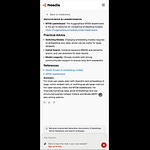Remember when building a RAG chatbot meant dealing with vector databases, chunking strategies, and hours of configuration? Yeah, we don’t miss that either.
Today, I’m showing you how we’ve eliminated all that complexity. You can now build a production-ready RAG chatbot in literally 47 seconds using just 2 nodes in Needle.
The Problem With Traditional RAG
If you’ve ever tried to build a RAG (Retrieval-Augmented Generation) chatbot before, you know the drill:
Set up a vector database (Pinecone, Weaviate, Chroma...)
Design your chunking strategy
Handle embeddings
Manage sync and indexing
Connect everything together
Debug when it inevitably breaks
It’s exhausting. And honestly? It shouldn’t be this hard.
How Needle Changes Everything
Needle is RAG-native. That means all the complex infrastructure is built in and handled for you. No vector databases to configure. No chunking strategies to debate. No technical knowledge required.
Here’s literally all you need:
Node 1: Manual Trigger
Set up your query input. That’s it.
Node 2: Needle Agent
Configure the agent with the “Search Collection” tool and select which collection you want it to search. Done.
That’s the entire setup.
Live Demo: 47 Seconds From Zero to RAG
In the video, I connect a chatbot to Needle’s knowledge base—922 files including FAQ pages, website content, and documentation—in under a minute.
The chatbot instantly has context about all that internal data. No configuration hell. No debugging sessions. Just working RAG.
How to Set This Up Yourself
Step 1: Create Your Collection
Go to Needle
Click “Create Collection”
Name it whatever you want
Upload your files OR connect to Google Drive, SharePoint, etc.
Step 2: Set Up Your Workflow
Open workflows
Select the “RAG Chatbot” template
Configure the Needle agent
Select “Search Collection” tool
Choose your collection
Step 3: There Is No Step 3 You’re done. Run it.
Why This Matters
This isn’t just about speed (though 47 seconds is pretty nice). It’s about accessibility.
Before Needle, building RAG chatbots was restricted to developers who understood vector databases and embedding models. Now? Anyone can do it. Your ops team can build a chatbot for internal documentation. Your customer success team can create a support bot. Your sales team can deploy a product knowledge assistant.
No code. No technical knowledge. Just drag, drop, and deploy.
Real-World Use Cases
Here’s what teams are already building with this:
Internal knowledge bases: Connect to Notion, Google Drive, or Confluence
Customer support bots: Upload your help docs and FAQs
Sales enablement: Build a bot that knows your entire product catalog
Onboarding assistants: Give new hires instant access to company knowledge
Research tools: Index papers, reports, and documentation
The Technical Magic (For the Curious)
For those wondering what’s happening under the hood: Needle handles the entire RAG pipeline natively. When you upload files or connect a data source:
Automatic chunking optimized for semantic search
Embeddings generated and stored
Vector search infrastructure managed
Real-time sync when your source data changes
All of this happens automatically. You never touch any of it.
Try It Yourself
The RAG Chatbot template is available in Needle workflows right now.
Pick a collection, connect the agent, and watch it work.
If you run into any issues or build something cool, drop a comment below. I want to see what you create with this.
P.S. If you’re still manually setting up vector databases for RAG, I have some bad news for you... you’re doing it the hard way. Come join us in 2025. 😉
What are you going to build with this? Reply and let me know…I read every comment.